NanoTone Synth is a microtonal synthesizer and tuner. This is a useful tool for comparing the accuracy of different temperaments, and exploring unique harmonies. You can use the software in your desktop browser, or download it at itch.io.
You can also use this to tune your instruments. You can use this to tune a guitar in 24-TET to explore quarter tones, for example.
Use the mouse, touchscreen, or keyboard to play notes. Use the left and right arrow keys to change temperament. Use the up and down arrow keys to change the menu. Use the Z and Q rows to play music.
Press L to view the help page.
Features
Examine any temperament between 5 and 240-TET, and compare their stats to 12-TET.
Examine the accuracy of each harmony, up to 13-limit ratios.
Play music in any temperament, so you can hear the notes yourself.
How to Use
NanoTone Synth works with a keyboard, mouse, or a touchscreen.
Use “Change TET” in the bottom-left corner to change temperaments. (left and right arrow keys)
Use “Change Menu” to view stats. (up and down arrow keys)
“Harmonies” displays two rings of circles. The inner ring shows the 12 notes used in most classical music (12-TET). The outer ring shows any temperament you choose. Use your mouse, touchscreen, or keyboard to play the notes.
“Compare to TET” shows notes in the current temperament that are closest to the just ratios approximated by 12-TET. The menu show each note’s difference to just intonation in cents. Notes more closely tuned to the just ratios than 12-TET are marked green. Notes more poorly tuned are marked red.
“5-limit” displays the cent values of the current temperament, alongside cent values of the just ratios. The difference is also displayed – smaller differences are more consonant.
“7-limit” displays septimal intervals, or intervals where the largest prime is 7. These harmonics are not commonly used in classical music, although the tritone can be approximated with 7:5 or 10:7.
“11-limit” displays undecimal intervals, or intervals where the largest prime is 11.
“13-limit” displays tridecimal intervals, or intervals where the largest prime is 13.
Click “Piano” to cycle through instruments (9 and 0 keys). Click the square to toggle black and white color schemes (P key). Click the ? button for help (L key).
Notes
Cents are logarithmic units that measure musical pitches and intervals. There are 1200 cents in an octave. For example, a perfect fifth in 12-TET is 700 cents, while a true perfect fifth is about 701.955 cents.
Any temperament divisible by 12 (24, 36, 48, etc) includes all 12 notes we are used to, along with additional harmonies.
Any evenly numbered temperament contains a tritone. The tritone is dissonant because it divides the octave by the square root of 2, which is an irrational number. The tritone can be accurately approximated with 17:12, which is about 603 cents. You can play 17:12 by playing the 17th harmonic over a perfect fourth (17:16 + 4:3).
Celody Life is generative music software. It uses cellular automata from Conway’s Game of Life to generate chords and melodies. You can get the software at itch.io.
Use the mouse to select cells. Press play to activate them. You can change instruments, tempo, musical scales, keys, and cellular automata rules.
Created one night by merging the keyboard code from Seraphim Automata with Cameron Penner’s code for the Game of Life. Hopefully this can inspire someone in the fields of music or game design.
This program can get pretty loud, so make sure your volume isn’t turned up too high (especially if you use headphones).
2/21/17: Updated with a larger grid, pause+mute buttons, and an option to change tempo.
8/15/18: Added new cellular automata rules (High Life, 34 Life, etc). Added new musical scales. Updated the GUI, added “erase all” button.
5/5/2020: Greatly improved the GUI. Added different musical keys, a tutorial, a zoom feature, an option to hide the GUI and more..
You can access hidden automata rules by pressing L+Enter. These are explosive rules that likely will cause some slowdown. Regardless, rules like Day & Night, Replicator, and Maze can produce interesting designs. Press R+Enter for a colorful easter egg!
How to Use:
There are a variety of structures you can build in Conway’s Game of Life. Some of the simplest are oscillators, which can play very simple melodic patterns.




One of the more complex oscillators is known as the “Queen bee shuttle”, and can be used to create “glider guns” (explained later).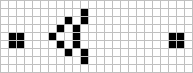
You can also make “spaceships”, which move across the screen generating more complex melodies.
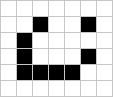
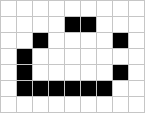
New structures such as spaceships are being discovered all the time. The spaceship below, called the “copperhead”, was discovered in 2015.
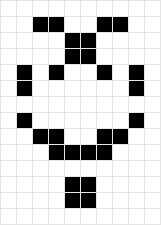
There are different kinds of spaceships, including puffers and rakes. Puffers are spaceships that leave debris behind: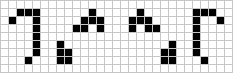
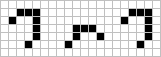
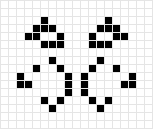
You can see that many larger structures are made of smaller ones. Below are “blinker puffers”, which leave behind blinker oscillators as debris. These are made from combining smaller spaceships.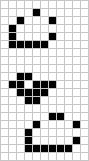
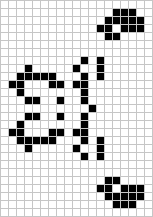
Rakes are spaceships that leave other spaceships behind: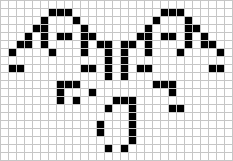
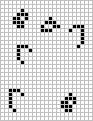
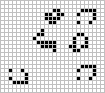
One of the more complex structures you can make is a “gun”, which generates spaceships periodically. The Gosper glider gun, created by placing two Queen bee shuttles together, is by far the most common.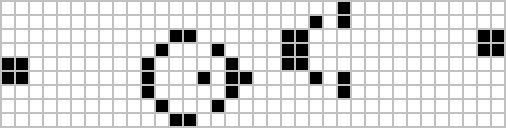
Here you can see it animated, generating gliders every 30 moves: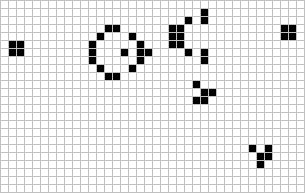
The Simkin glider gun was discovered in 2015 and uses less live cells, but a larger bounding box: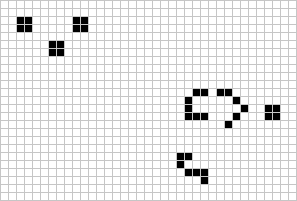
Here you can see it animated, generating gliders every 120 moves: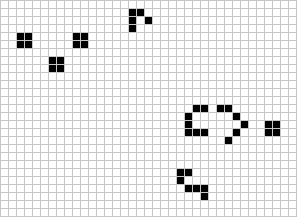
These are all structures that can be made within the traditional rules of Conway’s Game of Life (and certain similar rules, such as High Life). There are many structures that can only exist under different rules, such as these ships for “Day & Night”.
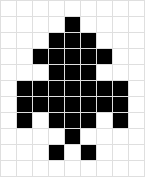
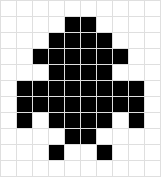
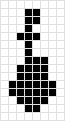
There are many other things that can be done with Conway’s Game of Life and its variants. Consult LifeWiki for more info.